Find Your Certificates
In the previous lesson we showed you the “Your Learning” page. If you’ve completed a course which awards you a certificate at the end, you’ll see something like this:
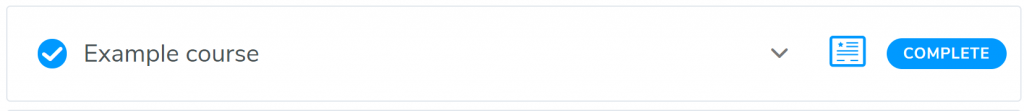
If you click on the small icon it will open your certificate: ![]()
Alternatively, you can use the main menu to go to “Your certificates”.
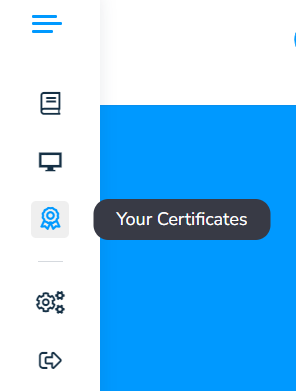
On the “Your Certificates” page you will see a list of all the certificates you’ve been awarded.
Key message: Find the certificates you’ve been awarded on the “Your certificates” page.
