Continue the Course Later
Many courses are longer than you can complete in one go. That’s fine – you can complete the course as your time allows!
The next time you log in you’ll see a page like this:
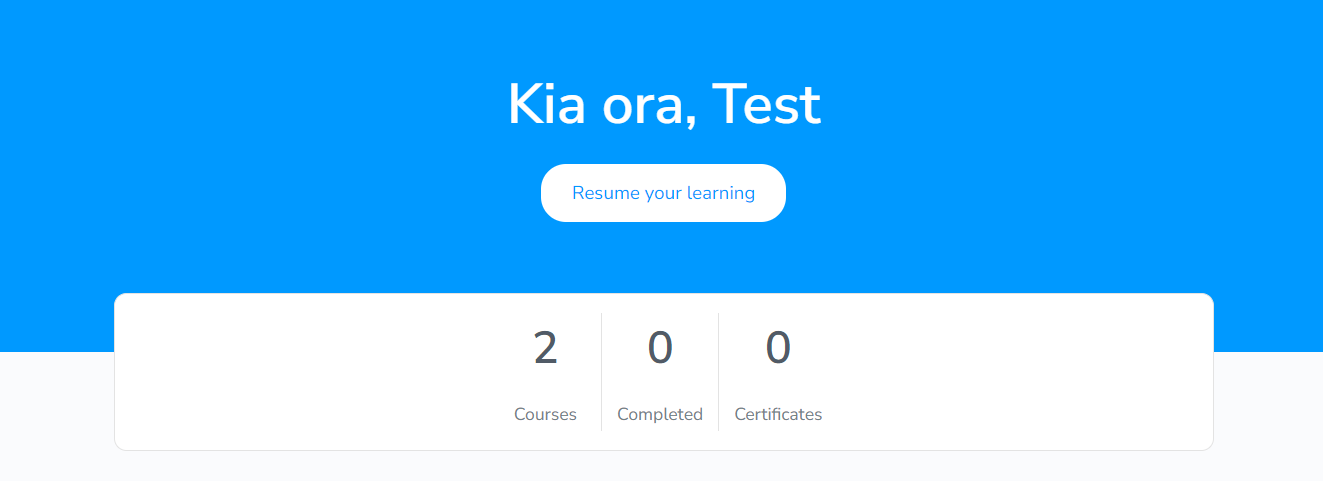
If you click the “Resume your learning” button, you’ll go back to where you left off.
You can also use the left-hand menu to go to the “Your learning” page. When you’re outside of a course you’ll see a left-hand menu which includes “Your Learning”. It looks like this by default:
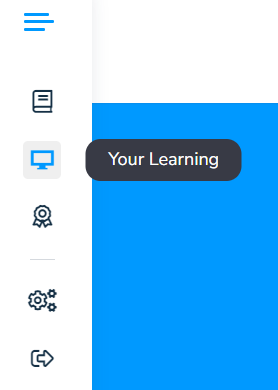
And it looks like this when expanded:
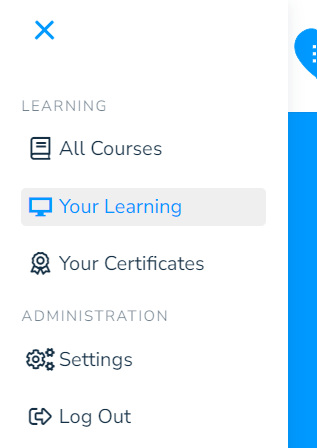
This page has a list of all the courses you’re taking, an indication of your progress, and you can click on any of them to continue learning. It will look something like this:
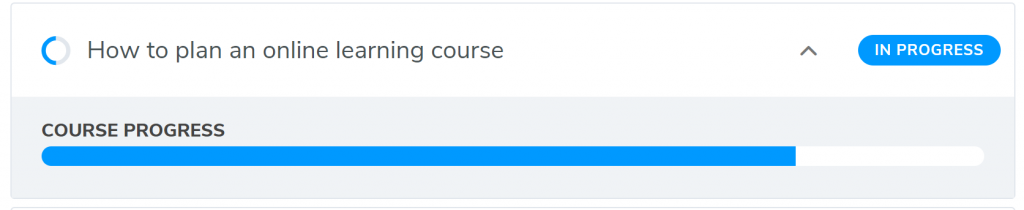
Key message: You can leave a course at any time, and then pick up your progress later.
